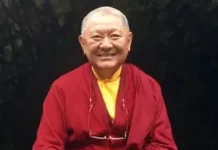3D Stupa in Google Earth
On this 22 anniversary of the parinirvana of the Vidyadhara Chogyam Trungpa Rinpoche I would like to make the small offering of a virtual stupa (which is not entirely finished) that can be seen at the virtual SMC in Google Earth. First get the Google Earth program FREE at http://earth.google.com/download-earth.html
Then get the 3D stupa file.The file is about 2 mb, and can be downloaded by clicking here.
There is also a version at the Google 3D warehouse but for some reason it appears as grey and not white, and without full color gate details. This one should appear as I intended. Now open Google Earth and make sure you have the view "3D buildings" and "terrain" option turned on in the layers menu (bottom left) and then double click the 3D stupa file you downloaded. Google earth should take you directly to SMC but sometimes not, so you can type it in to the search window if necessary (though people have located this place as far away as boulder). Take the time to navigate with the controls (to the upper right) around the stupa. Virtual circumambulation while not equal to the real thing must be somewhat beneficial!?
If you don't want to go through all that you can see some 2D pictures of the 3D stupa at http://www.4shared.com/dir/13591655/91c5e24d/sharing.html
Just click on the folder named pictures of 3D great stupa.All the best, Greg Smith